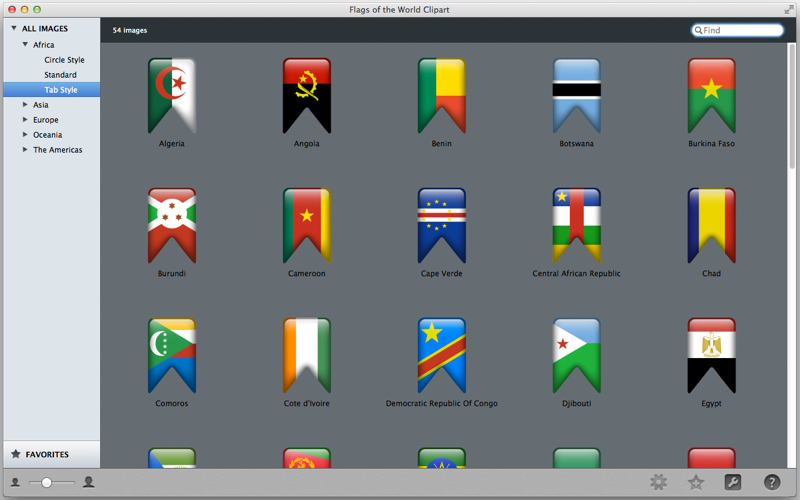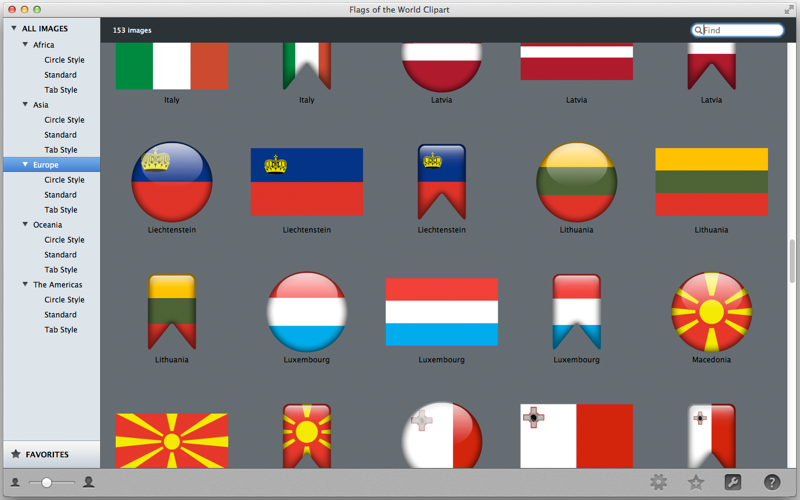Flags of the World Clipart
The Flags of the World graphics library is the perfect resource for all the clip art graphic content you need to create your cards, posters, invitations and personal documents. With the different styles included in this library you can also use the flags as icons, buttons and graphics for web, game and any other interactive content.
This catalog has been designed to work with any mac OSX application simply by dragging and dropping the items. Here is a complete list of what the Flags of the World Library has to offer:
• Over 200 individual flags of the world.
• 3 Unique styles of graphics, making the items usable with different content.
• Use the graphics as clip art, buttons, icons and more.
• Export to Illustrator, PDF and other image formats.
• Drag and drop to any Mac OS X application.
• Copy and Paste graphics.
• Items are cataloged for easy navigation.
• Store your favorite items in their own section.
• Search for graphics using the Find feature.
• Control the thumbnail sizes using the Zoom slider.
• Take advantage of Lions full screen app feature.
Each of the items are fully scalable, vector drawn graphics making them completely editable, allowing you to add your own personal touch simply by exporting the illustrator files.
The Microspot Flags of the World Library allows you to export the graphics in illustrator, PDF and image formats. This feature allows you to have your own versions of the graphics on your machine, and with the exporting of illustrator files you can edit the graphics and create your own. The Library acts as a catalog and allows for the saving of favorites making it easier to find the graphics you use most frequently. This, coupled with the Find feature, means the Microspot Flags of the World Library is the only flags resource you will need.